Submitter
Follow @BibleSupportSUPPORT TOPIC File Information
- Submitted: Nov 20 2012 12:28 PM
- Last Updated: Jan 20 2022 09:59 AM
- File Size: 27.05MB
- Views: 5930
- Downloads: 1,939
- Author: John Wesley
- e-Sword Version: 9.x - 10.x
Support BibleSupport.com
-
If our e-Sword and MySword modules have blessed you, please consider a small donation.
Your donation pays only for dedicated server hosting, bandwidth, software licenses, and capital equipment (scanners, OCR equipment, etc).
e-Sword 9+ Module Download:
Download
Wesley, John Collection (15 Files) 1.0




 10 Votes
10 Votes
Author:
John Wesley
e-Sword Version:
9.x - 10.x
This collection includes the following modules
- A Christian Library by John Wesley - Part1
- A Christian Library by John Wesley - Part2
- A Compendium of Natural Philosophy by John Wesley
- Collection of Hymns by John Wesley
- Covenant Service by John Wesley
- Extract of Mr Dutens Inquiry Into the Origin of the Discoveries Attributed to the Moderns
- John Wesley - Abridgment of the Contemplation of Nature by Mr. Bonnet of Geneva
- John Wesley - An Address to the Clergy
- John Wesley - Evangelist BY THE REV RICHARD GREEN
- John Wesley the Methodist
- Journal of John Wesley
- The Letters of John Wesley
- The Life of John Wesley by John Telford
- The Sermons of John Wesley
- Use of Money by John Wesley
Wesley, John Collection (15 Files) 1.0
as last updated Jan 20, 2022 there are two download files for e-Sword for the Windows PC
[1] John Wesley Collection.exe 10.9 MB
[2] John Wesley Collection.zip 16.15 MB
Option [1] Because of Upgraded Security on the Windows PC, to download a file with the file type "exe" we need to rename this file type. I need to do this because my PC immediately deletes any "exe" files. Include a hint to yourself of what to do with the file. For example, you can change the download filename to "John Wesley Collection-rename-setupwizard-to-exe.docx"
Also, please remember to check the Properties of all files that come from another computer. For example, looking at the Properties of the downloaded file, I see the following Security warning: "This file came from another computer and might be blocked to help protect this computer." The procedure is to select the "Unblock" checkbox. This will then change to have a tick inside the box. Then select the options "Apply" and "OK". Now we can safely rename the filename so that the file type is returned to "exe". If you do not do this, then your PC security may immediately delete the downloaded file once it notices that the file type is "exe".
Meanwhile, do you remember where you want to download files on your device, for access by e-Sword? The e-Sword User's Guide (2014) page 2 will assist you with the information. If you don't remember, run e-Sword, and select the tab "Option", "Resource Settings", and "Resource Options". Normal files will need to be moved to the drive, and path, which is clearly shown in the window for "Resources Location". Files that you want to edit need to be moved to the drive and path shown in the window for "User Files Location".
How to access the e-Sword User's Guide: While e-Sword for Windows is running, press "F1" function key on the keyboard, to call up C:\Program Files (x86)\e-Sword\e-sword_guide.pdf
Option [1] The installation wizard will assist you to select the path and folder into which the *.topx files are to be copied.
Option [2] Similarly rename the downloaded file from "zip" to something else, just in case it contains an "exe" file. Fix the Properties of the downloaded file, before you try to change the file type to "zip". View the contents of the "zipped" folder very carefully. If there is an "exe" file there, check the Properties of the file, and unblock any blocked options BEFORE you run anything in the zipped file; so that any "exe" file is not immediately deleted. If there are instructions inside the zipped folder, please read these instructions, carefully, BEFORE you select any other zipped file options.
I discovered that the same list of *.topx files in option [2] is provided as was provided in option [1], but now you must copy these unzipped files to the required location where your PC will read these files.
Other files you may be interested in ..
- 8,222 Total Files
- 50 Total Categories
- 273 Total Contributors
- 5,877,467 Total Downloads
- Son Of Man Bible Latest File
- anapto Latest Submitter
23 user(s) are online (in the past 30 minutes)
4 members, 16 guests, 0 anonymous users
Bing (3), huckel@hotmail.com, ejin2000, bizkit0728@hotmail.com, rw5347228@gmail.com




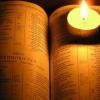












Please make this available on the Mac.