Submitter
Follow @BibleSupportSUPPORT TOPIC File Information
- Submitted: Mar 20 2012 06:55 AM
- Last Updated: Dec 27 2023 06:27 AM
- File Size: 72.81MB
- Views: 131688
- Downloads: 17,770
- Author: Brent Hildebrand
Support BibleSupport.com
-
If our e-Sword and MySword modules have blessed you, please consider a small donation.
Your donation pays only for dedicated server hosting, bandwidth, software licenses, and capital equipment (scanners, OCR equipment, etc).
Other Modules By Same Author
e-Sword Utility:
Download
e-Sword ToolTip Tool NT(only runs in Windows environment) 2020.04.11




 32 Votes
32 Votes
Author:
Brent Hildebrand
A Windows PC tool for making e-Sword modules.
Tooltip Tool documentation: e-Sword ToolTip Tool NT
NOTE when building a .bblx file.
What you need to do on the last line of text is put an enter for a new line, then put a space on the next blank line and enter for a new line. So it would look like
Rev 22:21 text goes here then [press enter key]
[space here][press enter key]
If you don't do this then the last line in your Bible will be missing. There isn't a problem with .bbli files.
What's New in Version 2020.04.11 (See full changelog)
- NOTE when building a .bblx file.
- What you need to do on the last line of text is put an enter for a new line, then put a space on the next blank line and enter for a new line. So it would look like
- Rev 22:21 text goes here then [press enter key]
- [space here][press enter key]
- If you don't do this then the last line in your Bible will be missing. There isn't a problem with .bbli files.
- e-Sword ToolTip Tool NT- a utility to use in conjunction with e-Sword, http://e-sword.net.
- e-Sword(R) is a registered trademark of Rick Meyers.
- e-Sword ToolTip Tool NT is written by Brent Hildebrand.
- e-Sword ToolTip Tool NT documentation written by Josh Bond
- (c) 2020
- ========================================
- Version 2020/04/11
- ======================-=================
- -- New - Now using TX28, which still has bugs, update optional
- ========================================
- Version 2019.1007 10/07/2019
- ========================================
- -- Update - now using TX27 as is e-Sword v12
- -- Update - Writing BBLI files extensively revised - writing will be SLOW, there is only one Writing method now
- -- Update - BBCode generation to work with TX27
- -- Update - Manifest now includes DPI aware, Main Form font increased to readable size
- -- Update - Reading routines for BBLI, CMTI, DCTI, REFI, NOTI, DEVI modules using SqlitePlus
- -- Update - Reading routines for BBLX, CMTX, DCTX, TOPX, NOTX, DEVX, JNLX, LSTX, HARX modules using SqlitePlus
- -- Update - Writing routines for BBLX, CMTX, DCTX, TOPX, NOTX, DEVX, JNLX, LSTX, HARX modules using SqlitePlus
- -- Update - Default abbreviation list, PHELEM.
- -- Update - Tooltipping routine to recognize more verse constructs
- -- Update - Marks Count, and Ctrl+Shift+Up/Down
- -- Update - Calculator - PW and ClipDoc
- -- Update - many things under the covers
- -- Fixed - #defines named correctly when reading BBLI file
- -- Fixed - Reading Journal Files - RTF was not "de-escaped", added creation of a new document
- -- Fixed - Reading Topics in DCTI file is now using UTF-8
- -- Fixed - Hyperlinking of Scripture References (Bottom of Tools Menu)
- -- Fixed - HTML File outputs and those with hyperlinks, BibleGateway.org and ESV.org
- -- Fixed - Debug mode assuming more database rows that exist
- -- Fixed - RTF decoding used by a few routines confused by "{\*\background{ ...}}" RTF code in TX27
- -- Changed - Document menu now includes document name, cabinet if any, and tab guid
- -- Changed - Using Standard dialogs when possible
- -- Changed - Code used to encode BBLI files now in DCTI and CMTI encoding routines
- -- Changed - Reworked open/save dialogs to have path variables which are saved
- -- Changed - Removed Tooltipping of existing TOPX and CMTX files
- -- Changed - Popup Margins automagically is set to 5 numbers
- -- New - Default margins are now in Settings, (top bottom left right)=1 1 .5 .5
- -- New - Page Setup menu under File, does not change defaults, that is done is Settings "Page Margins"
- -- New - A Vertical Ruler was added
- -- New - Text Markup routines - Alt+M and Alt+Shift+M
- -- New - Short Internal Abbreviation List: Full name, e-Sword Abbr. ex: 1-GENESIS 1-GEN
- -- New - Reading of DEVI files
- -- New - Routine to changing document colors - Calculator "trick": ChangeColorRTF TX
- -- New - Viewing of "Topics" in Verse List pane
- -- New - Reading of HARX modules
- -- New - Writing of JNLX modules
- -- Issue - TOPI files were not being read - TOPI are now in pfile format, an Apple binary.
- -- Issue - TX27 alters data, ANSI Text, Unicode Text, and HTML - it adds <LF> characters every 10000-15000 characters - no work around!
- -- Issue - TX27 interpreting RTF Hebrew as Arabic when reading RTF files - no work around!
- -- Issue - TX27 adds extra </sup> tags - word around is to remove </sup> tags
- -- Issue - TX27 error is searching whole words ending with ? or "
- -- Issue - TX27 does not save images as binary in HTML in unsaved files - work around is to save and reload files as TX when adding an image
- -- Issue - TX27 cannot set vertical ruler handle to 0
- ========================================
- Version 2019.0819 08/19/2019
- ========================================
- -- Update - option to have Revelation 12:18 as a valid verse. Disable this in Settings "REV1218" to 0
- ========================================
- Version 2019.0818 08/18/2019
- ========================================
- -- Fixed - FindAndReplaceAll - deleted data for repetitive strings
- ========================================
- Version 2019.0403 04/04/2019
- ========================================
- -- New - Read REFX files. Menu: Modules+Reference Module+ 2 options
- ========================================
- Version 2019.0320 03/20/2019
- ========================================
- -- New - Test-to-speech engine turned on for Popup Bible window, Speak, Voice, Stop menus added
- -- New - ADD function to Popup Bible window - allows accumulating a list of scripture texts from a variety of sources if desired. Ctrl+Shift+A toggles that ADD function. Ctrl+Shift+C clears the text window. See Edit menu.
- -- New - Verse numbering options in Popup window. See Stlye menu and Verse counter options in [Popup] in Setup.
- ========================================
- Version 2019.0208
- ========================================
- -- Fixed - BBCode - [/align] tag was not assigned.
- -- Fixed - CGen code - Creating RTF CMTX modules was broken in TextControl v24.
- -- Fixed - same code in creating CMTX affects other RTF module production.
- ========================================
- Version 2019.0105
- ========================================
- -- Fixed - Reading CMTI reversed start verse and end chapter values
- -- Fixed - Table definition for writing CMTI files updated
- -- Fixed - Reading REFI files was ignoring UTF-8 (introduced in past update REFI reading routine)
- -- Fixed - Reading REFI files did not honor an alternate division mark
- -- Fixed - Reading REFI files corrected the #define variables, title and versionHD.
- -- Fixed - Scripture Menu - Combine Sequences option was hidden
- ========================================
- Version 2018.1223
- ========================================
- -- Fixed - Menu ModuleHD+Combine+REFI was not appearing (typo in the source code)
- ========================================
- Version 2018.1214
- ========================================
- -- Fixed - scrollbars not showing when Combo boxes for Cabinet Files full
- -- Fixed - document not flagged as changed when deleting from a Cabinet File
- -- Fixed - main window caption not updating
- -- New - Ability to add Double-LF to Bible Popup window.
- -- New - Popup windows styles 3 and 4 can have double line-feed see Style menu on the Popup.
- ========================================
- Version 2018.0912
- ========================================
- -- Fixed - reset GUID when disassociated a file from is Cabinet File
- ========================================
- Version 2018.0911
- ========================================
- -- New - Cabinet files v0.7 - documentation to follow
- -- updated - Esc Hide / Hotkey Restore now to original location
- ========================================
- Version 2018.0831
- ========================================
- -- New - HotKey to bring Tooltip to the foreground from any program
- -- New - Esc key now minimized Tooltip
- -- New - Settings option: Combine Sort. Setting this to 0 bypasses sorting routines when combining files. Default is 1
- -- Private - Cabinet storage function (a work in progress)
- ========================================
- Version 2018.0805
- ========================================
- -- Fixed - Reading HTML Bible modules failed due to typo in source code.
- -- New - Bible Popup - Ctrl+Click will open the preceding scripture reference to open in e-Sword
- -- New - Bible Popup - Ctrl+Shift+L will remove Linefeed characters making a single paragraph
- -- Update - other internal routines and updated Interpreter EXE
Brent,
2.88
Paste from right click menu does not appear to work.?
Jon
Hi. As I can open or create, a lexicon. With this tool. Thank you.
I downloaded tooltip NT from the cloud link and as soon as I unzipped it Avast came up deleted it as a threat.
A False Positive.
If you want to check the MD5 hash for the zip file, it is: 4CF9796B69F1BD79DB08CA5EF23C2D2F
For the EXE inside the zip file, it should be: 55F75AC2955CCB1B238FC595985C2667
Brent, for me I get a match with the first hash but not with the second. For that one I get 5b605d6f119cb9df33afff9f5c2ecf6c
Jon
Yes Jon, I agree what the hash in the zip file is as you say. I have 2 different 291.exe files on my system. I am going to rebuild the program soon as 292 to remove any confusion. I still suspect an false positive hit.
v2.92 update:
MD5 "ToolTipTool NT.zip" 637640617D33AE32EAFE028D874BED93
MD5 "ToolTipTool NT 292.exe" 342957EC2CBBA90C52DC172BAA31D6FF
Brent, why do your posts have "Image already added"?
I have no clue - and I can't seem to stop it or edit it out. Perhaps I should try a different browser...
Other files you may be interested in ..
- 8,222 Total Files
- 50 Total Categories
- 273 Total Contributors
- 5,877,500 Total Downloads
- Son Of Man Bible Latest File
- anapto Latest Submitter
22 user(s) are online (in the past 30 minutes)
4 members, 14 guests, 0 anonymous users
Katoog, billhuff2002, Bing (2), Facebook (1), louismr, Google (1), ahthelife
















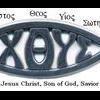


I just finished Pentecost, Things to Come for my use, but who do I need permission from to add this to the users group. In other words, will I get sued if I make this available for general use? Also, I continually run into glitches when I try to hyperlink/bookmark. What I usually do is do the hyperlinking/bookmarking and cut and paste from a Word document. Has anyone else experienced this problem?
Thanks
Bud