Submitter
Follow @BibleSupportFile Information
- Submitted: Feb 12 2018 03:56 PM
- Last Updated: Dec 24 2021 11:01 AM
- File Size: 16.08MB
- Views: 5773
- Downloads: 701
- Author: Miles Coverdale
- e-Sword Version: 9.x - 10.x
- Tab Name: Great Bible 1539
Support BibleSupport.com
-
If our e-Sword and MySword modules have blessed you, please consider a small donation.
Your donation pays only for dedicated server hosting, bandwidth, software licenses, and capital equipment (scanners, OCR equipment, etc).
Other Modules By Same Author
e-Sword 9+ Module Download:
Download
The Great Bible 1539 1.0




 1 Votes
1 Votes
Author:
Miles Coverdale
e-Sword Version:
9.x - 10.x
Tab Name:
Great Bible 1539
I downloaded the MySword version of The Great Bible 1539 from here:
http://mysword-bible.info:8080/download/getfile.php?file=great.bbl.mybible.gz
I then extracted the gunzip file to my hard drive, which gave me the great.bbl.mybible file, which is an unencrypted SQLite file.
I then downloaded the Simple Bible Reader from here:
http://www.churchsw....-converter.html
I dragged the great.bbl.mybible file into the Simple Bible Reader.
I changed the settings in the Simple Bible reader to ensure that the resulting e-Sword export would not be encrypted upon export.
I then exported to an e-Sword.bblx file, which I named, "Great Bible 1539.bblx"
It could not have been simpler.
Regards,
preachermax
What's New in Version 1.0 (See full changelog)
- Uploaded Mac/e-sword 11 version.
how open the module from pc in e-sword ?
how open the module from pc in e-sword ?
Click on the Green Download option above. In the next screen read the information carefully, and follow instructions. In the next screen you will find file to download. click on the one you want to download. Watch your browser for progress with the download.
If running from an apple device, use great_bible_1539.bbli
If running from a device running Microsoft Windows, use Great Bible 1539.bblx if your version of e-Sword is version 9+ or later. If your version of e-Sword is version 11_ or later, you can delete the .bblx file, and use the .bbli file as well.
If you have both the .bbli and the .bblx files in the same Resource Location folder, because they have the same tab name, only the .bblx file will be picked up by e-Sword.
After downloading the file, you must copy the file into your Resource Location folder.
This is usually C:\Users\user\Program Files (x86)\e-Sword
You can download the Bible Support e-Sword Module Downloader to assist you. There is a link on this page. After you download that, then you will need to run it, to be installed in its own folder, at C:\Program Files\e-Sword Module Installer\ModuleInstaller.exe Then you will need to access that file, and run that, to set up links in your PC for all file types to call up C:\Program Files\e-Sword Module Installer\ModuleInstaller.exe when you click on a downloaded module with an e-Sword tile type series of names.
After that, on any unzipped e-Sword module which you have downloaded, by left-clicking on the module name, the E-Sword Module Installer will help you to copy the downloaded file to the correct directory.
When you re-load e-Sword you will see the module in the relevant e-Sword window.
Please click on function key F1 while e-Sword is running, to access the e-Sword User's Guide, in PDF format. This will give you further details.
You will find 12 e-Sword training demonstration files at https://e-sword.net/training.html https://e-sword.net/training.html
Other files you may be interested in ..
- 8,222 Total Files
- 50 Total Categories
- 273 Total Contributors
- 5,877,323 Total Downloads
- Hermann, Erhard - Revelation Brief Overview Latest File
- Erhard Hermann Latest Submitter
21 user(s) are online (in the past 30 minutes)
2 members, 15 guests, 0 anonymous users
billhuff2002, Bing (4), Cesar Nicolas Cabo




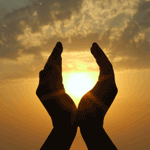












Thanks!!