Download e-Sword Resources
-

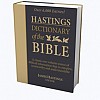
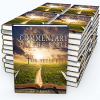
Commentaries Dictionaries © Modern Authors 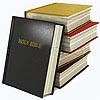
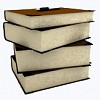
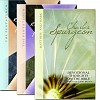
Bible Translations Books Devotionals
Popular Download Areas:
View the 500 most downloaded e-Sword Modules.
Latest News

e-Sword 11 Released
E-Sword modules are now HTML-based! This change will allow many new and unique resources to be created for e-Sword. Don't worry, e-Sword will still work with the older RTF-based modules as well. Most of the [official] resources have been updated to this new format, so you may want to download the updated versions of these modules, especially the non-English Bibles as they now contain the actual Unicode characters which makes for better search results.
The new module format has also introduced a new Lexicon module type.
There is a new Pericope feature which places section headings throughout the Bible. This feature can be turned on/off by selecting "Options > Display Pericope" from the e-Sword menu.
The Copy Verses feature has been expanded with an option to include the Lexicon definition for Strong's numbers in any Bible with them.
There is a new Morphology popup tooltip for any Bibles that include these grammatical parts of speech codes.
The new Reference Book modules now adapt to the user-defined font settings as the other module types do.
e-Sword 11.0 is now (or soon will be) available for download!
A few additional notes:
e-Sword is now capable of using the same module format as the Apple versions of e-Sword. Those module types are Commentary (.cmti), Dictionary (.dcti), Bible (.bbli), Reference Libary (.refi) etc.
Because the modules are now HTML based a lot more can happen with the presentation (i.e. poetry line breaks), and content (i.e. links). Module creators can use stylings in creative ways to produce new results in e-Sword.
Module creators can use the Morphology popup tooltip as long as the Bible as TVM codes as defined in Robinson's Morphological Analysis Codes (RMAC).
Read Full story → 80 comments





e-Sword 10.4 Released
e-Sword 10.4 is available for download!
New Find on Page button located next to the Search button on each view's toolbar. This Find feature makes locating content easier on large articles, such as those in many commentaries, dictionaries and reference books. This new search finds text only in the active Bible, Commentary, Dictionary, Editor, or Reference Library window.
New User Files Location field in the Resources dialog (Options > Resource) for customizing where you wish for your user files to be located. This is very convenient for setting up with backup or synchronizing with cloud services, such as Dropbox. Initially these files will still default to your "My Documents\e-Sword\" directory, but now you can easily change that!
Read Full story → 1 comments





Top Downloads This Month
- FOR WINDOWS PC ONLY e-Sword Module Installer
Downloads: 497 - e-Sword: 9, 10 - Expositors Bible - 49 Volume Set - Commentary Format Available
Downloads: 388 - e-Sword: 9, 10 - Greek-English Bible (biblehub.com; Berean Interlinear; Strong's no.; morphology; transilteration)
Downloads: 365 - e-Sword: 9, 10 - The Jewish Encyclopedia Reference Module version
Downloads: 309 - e-Sword: 9, 10 - Hebrew Study Bible (Interlinear Hebrew Old Testament with Strong's numbers and transliteration)
Downloads: 302 - e-Sword: 9, 10 - Abilene Christian College Bible Lectureships
Downloads: 275 - e-Sword: 9, 10 - e-Sword ToolTip Tool NT(only runs in Windows environment)
Downloads: 210 - e-Sword: 9, 10 - https://marvel.bible - Ver.1.4; Parsed BHS (PC & Apple); Biblia Hebraica Stuttgartensia (Enhanced; Interlinear; Parsing; Strong's; BHS concordance; TWOT no.; Gesenius Lexicon; BDB; BHS & KJV versifications, etc.); SHEBANQ; ETCBC 4b; Hebrew bib
Downloads: 190 - e-Sword: 9, 10 - The Jewish Encyclopedia
Downloads: 187 - e-Sword: 9, 10 - McClintock, John & Strong, James - Cyclopedia of Biblical, Theological and Ecclesiastical Literature (12 vols)
Downloads: 155 - e-Sword: 9, 10 - e-Sword User's Guide PDF v.10.4
Downloads: 138 - e-Sword: 9, 10 - Mounce Concise Greek-English Dictionary of the New Testament
Downloads: 129 - e-Sword: 9, 10 - The Book of Enoch (Reference Book & Topic Note Formats).
Downloads: 122 - e-Sword 10 - BDB/Thayer/Strong Definitions + KJ Concordance + TVM All in One Dictionary
Downloads: 94 - e-Sword: 9, 10 - Utley, Bob - You Can Understand the Bible: Study Guide Commentary Series (OT/NT 23 vols)
Downloads: 89 - e-Sword: 9, 10
































